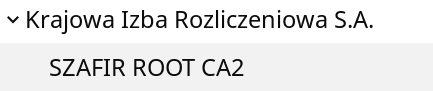Services like Firefox Relay or SimpleLogin can help a lot with your privacy and security posture online. They allow to easily provide different email addresses to each online account you sign up to. This protects you in situations were a given service suffers a breach, as it wouldn’t leak your personal email. Only the email address which is unique to that service would have been leaked instead. Thus, protecting the rest of your online services you use, where you will be using different email addresses to log in into them.
Unfortunately, there is a price to pay here in terms of being locked in into those services.
What if the service is discontinued or I decide I don’t want to use it anymore?
Nothing last forever and this is true online as well. The reasons that made a service a good choice at some point may not be there anymore sometime into the future, or maybe someone else makes the decision of taking down that beloved email aliases service we have used over the years to register accounts in so many sites. Then we are in trouble.
Email addresses are in many services the main identifier for our online identity and it is important for us to have as much control as possible over their availability. Many online services won’t make it easy or even don’t allow to change the email address associated to a given account.
If you have the skills and will to setup and manage your own email server, you can probably overcome these issues by putting the right config in place to allow easily forwarding those per-site emails to your personal email account(s). In that case, congratulations!!! However, for the rest of us who don’t want to bother managing email servers, this is my proposal to use those email aliases providers while making sure you keep ultimate control over those online accounts.
Find a provider which supports custom domains
The first step is to find a provider which supports custom domains (eg: SimpleLogin does). This feature allows those providers to generate email addresses using that custom domain instead of the default ones they provide.
Register a domain to use for these logins
Registering a domain these days is not hard and you can easily get your own domain for under 15€/year, which is a low price to pay for your privacy and online autonomy. Depending on your situation, you may want to pay attention to the TLD (ie: .com, .org, .eu, .cn, etc.) jurisdiction and select the domain accordingly. For similar reasons, you may also want to pay attention to the email aliases provider jurisdiction.
Once you have a domain and an account with the email aliases provider you just need to follow their instructions to configure the custom domain. Usually it is a matter of copy pasting some values the email provider provides to your domain’s DNS records, which you can usually perform through the domain registrar web UI.
What have I gained with this setup?
Now that you are signing up into services with an email which belongs to a domain you control, in a situation where you would need/want to switch between email aliases providers (or even do your own email server setup), those online services where you have signed up with those emails can still communicate with you through the same email addresses. It is a matter of adjusting the DNS records to work with the new provider.
With this setup you remove the lock-in effect of not having control of the email addresses those email aliases providers offer by default.
I hope you find this useful.